Mashinky how to install using the Steam key:
Install the STEAM® client from this link https://store.steampowered.com/about/
Run the client and log in.
Hit the Games -> Activate a Product on Steam....
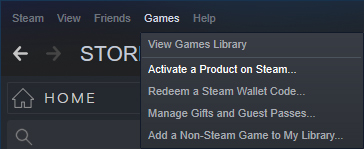
Hit the Next -> agree with the STEAM® SUBSCRIBER AGREEMENT.
Enter the steam key.
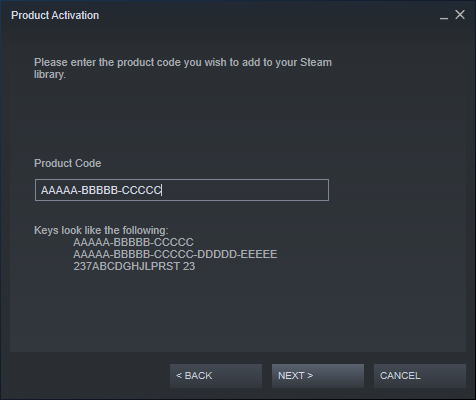
Hit Next.
Mashinky game should be in your library!
Now just hit Install and once finished, hit Play and enjoy this game!.
In case of any trouble, please contact me on info@mashinky.com
I am an indie
game developer.
I have learned a lot
while participating
in the development of
Mafia II, Mafia III and DayZ.










